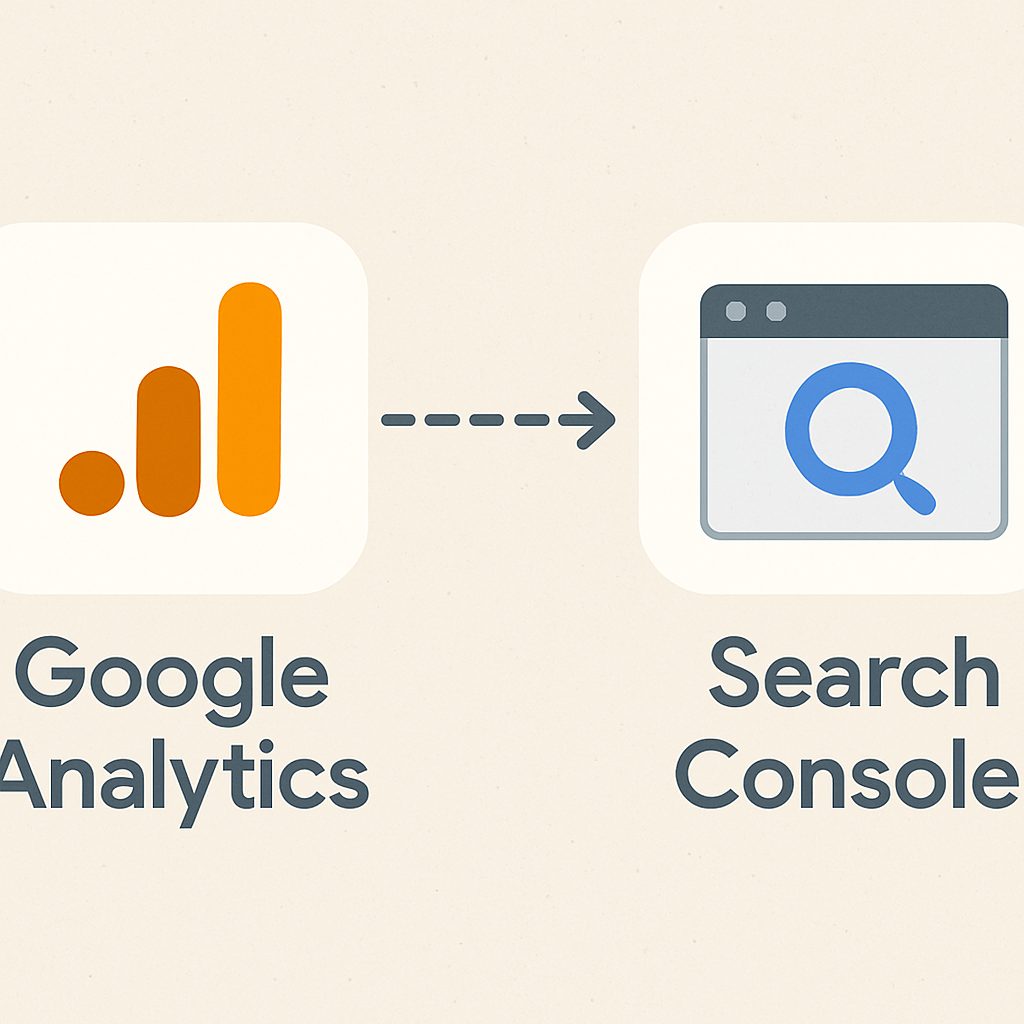
Google Analytics is a powerful tool for tracking website performance. It offers insights into user behavior and engagement.
One of its key features is keyword tracking. This allows you to see which search terms drive traffic to your site.
Understanding keyword performance metrics is crucial for optimizing SEO strategies. It helps identify which keywords lead to conversions.
Google Analytics keyword conversion tracking can reveal high-performing keywords. These are the ones that result in sales or desired actions.
Keyword data analysis can uncover trends in user behavior. This information is vital for making informed decisions.
By leveraging Google Analytics, you can enhance your SEO efforts. It provides a comprehensive view of keyword effectiveness.
This guide will explore how to maximize insights using Google Analytics keywords.
Understanding Keyword Tracking in Google Analytics
Keyword tracking in Google Analytics is a crucial aspect for SEO success. It allows you to see which keywords drive the most traffic.
By understanding keyword performance metrics, you can adjust your SEO strategies. This leads to improved rankings and visibility.
Google Analytics provides tools to see keywords’ impact on traffic. It also helps track conversions resulting from those keywords.
With keyword tracking, you gain insights into user search behaviors. This is essential for optimizing content to match audience needs.
Key benefits of keyword tracking in Google Analytics include:
- Identifying top-performing keywords
- Monitoring keyword impact on conversions
- Understanding trends and user behavior

You can see where keywords perform well. This helps tailor content strategies for better engagement. Use these insights to focus on keywords that truly drive results. Analyze and refine your approach using data-driven tactics.
Setting Up Keyword Tracking: Google Analytics and Search Console Integration
For effective keyword tracking, integrating Google Analytics with Search Console is vital. This integration enhances the ability to access valuable keyword data.
Linking these tools provides a more comprehensive view of your site’s search performance. You’ll see which queries bring users to your site.
Google Analytics combined with Search Console allows you to analyze impressions, clicks, and keyword rankings. This information helps refine SEO strategies.
To set up this integration, a few straightforward steps are required. These steps ensure seamless data flow between the platforms.
A successful setup involves:
- Navigating to Admin settings in Google Analytics
- Selecting Property Settings
- Adding your Search Console site
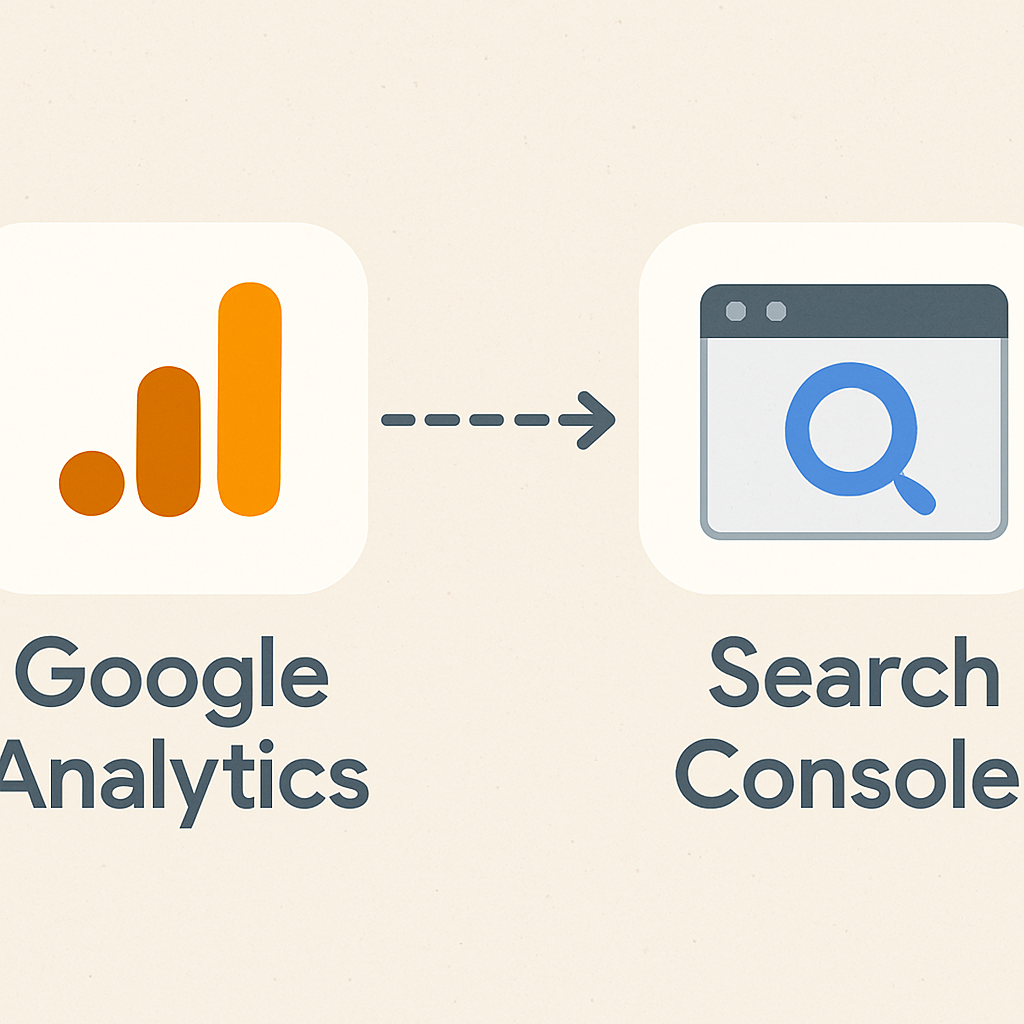


By following these steps, keyword insights become accessible. This integration is a cornerstone for data-driven SEO optimization.
The combined power of Google Analytics and Search Console helps in spotting opportunities. It empowers more informed decisions to enhance web visibility.
Step-by-Step: Linking Google Analytics with Search Console
Linking Google Analytics with Search Console starts from the admin panel. Navigate to Property Settings, then access Search Console settings.
Select the desired web property to link. Click “Add” next to the URL you wish to associate, then save.
Once saved, return to your Google Analytics dashboard. You’ll notice a new set of reports filled with search query data.
This process involves:
- Accessing Admin settings in Google Analytics
- Choosing the relevant property to link
- Associating the correct Search Console site



By following these simple steps, your SEO analysis becomes far more robust. This integration ensures continuous data updates for critical keyword insights.
How to Find and Check Keywords in Google Analytics
Finding and checking keywords in Google Analytics requires a strategic approach. It’s crucial to access the right data to optimize SEO efforts.
Begin by navigating to the ‘Acquisition’ section in Analytics. Here, select ‘Search Console,’ then ‘Queries’. This area reveals keyword data.
You’ll see metrics such as clicks, impressions, and click-through rate (CTR). These metrics highlight effective keywords driving traffic.

Use this data to identify keywords that attract users to your site. Analyze which terms correlate with higher user engagement.
Here’s a quick guide to finding keywords:
- Go to ‘Acquisition’ in Analytics
- Select ‘Search Console’
- Click on ‘Queries’ to view data

Interpreting these insights can improve content targeting. By knowing which keywords work, you can tweak your SEO strategy for better outcomes.
Accessing the Google Analytics Keywords Report
Accessing the keywords report involves a few simple steps. This report provides vital information to enhance SEO strategies.
First, go to the ‘Acquisition’ tab, then select ‘Campaigns’ and ‘Organic Keywords’. This area lists the top organic keywords.
To view detailed metrics, click on the desired keyword. You’ll see data like engagement, bounce rate, and conversion.

Here’s a brief step-by-step:
- Click on ‘Acquisition’
- Select ‘Campaigns’
- Open ‘Organic Keywords’ for reports
These reports highlight essential SEO metrics. Use them to pinpoint what drives organic traffic effectively.
Troubleshooting: Why You Might Not See Keywords
Sometimes, keywords might not appear in reports. Several factors can contribute to this issue.
One common reason is insufficient Search Console integration. Ensure Search Console is linked properly to your Analytics.
Another factor is the ‘not provided’ issue. Google may restrict keyword data for privacy reasons.
Consider these troubleshooting steps:
- Check Search Console integration status
- Look into ‘not provided’ data issues
- Ensure proper permissions for data access
Understanding these issues can resolve many keyword visibility problems. Proper setup and access permissions are crucial for meaningful insights.
Analyzing Keyword Performance Metrics
Effective keyword performance analysis is pivotal for improving SEO. Google Analytics offers a treasure trove of metrics to evaluate.
Focus on metrics such as conversion rates, click-through rates (CTR), and bounce rates. These highlight how users interact with your site.
To begin, access the ‘Behavior’ section. This section provides insights into user activity and can guide keyword adjustments.

Incorporate keyword data analysis into your routine. Analyze patterns to understand user behavior and refine your keyword strategies.
Review these key metrics for performance:
- Conversion rates to see sales efficiency
- Click-through rates for user interest
- Bounce rates to gauge content relevance

Interpreting these metrics helps you tailor your content better. It’s important to align your keywords with user intent for maximum impact.
In-depth analysis can reveal unexpected trends. Use these findings to adjust and enhance your overall digital strategy.
Creating a Keyword Performance Report
Creating a thorough keyword performance report is essential for tracking progress. It helps identify successful keywords and areas needing improvement.
Start by compiling data from Google Analytics, focusing on key performance indicators (KPIs). These include clicks, conversions, and engagement metrics.
Next, organize your findings in a clear format. Use tables or charts to make data digestible.

Here’s how to structure your report:
- Highlight top-performing keywords
- Include metrics like CTR and conversions
- Provide actionable insights and recommendations
These reports serve as a roadmap for future SEO strategies. They ensure your efforts are data-driven and effective.
Advanced Keyword Data Analysis Techniques
For those seeking a competitive edge, advanced keyword analysis is key. Google Analytics provides tools to delve deeper than surface-level metrics.
Explore segmentation options to compare different audience behaviors. Segments allow you to identify trends specific to certain demographics or behaviors.
Another effective technique is using custom dimensions. These enable tracking of additional data not covered in standard reports.

Leverage attribution models to understand customer journey paths. This way, you can see how various touchpoints contribute to conversions.
Here are some advanced techniques to consider:
- Segmenting audiences for tailored insights
- Using custom dimensions for precise data points
- Applying different attribution models

By employing these techniques, your keyword strategy becomes more targeted. Understanding intricate user behavior empowers smarter SEO decisions.
Keyword Grouping and Tracking for Deeper Insights
Keyword grouping enhances data organization. It provides clarity across different campaigns and content types.
By categorizing similar keywords, you can streamline analysis. Grouped keywords reveal patterns that single keywords might obscure.
Here’s how to implement keyword grouping:
- Categorize by themes or intents
- Track performance per group
- Analyze shifts in group dynamics

This practice aids in recognizing broader trends and making informed adjustments. It simplifies managing large sets of keywords and keeps analysis focused.
Tracking Keyword Rankings and Conversion Metrics
Monitoring keyword rankings is essential for assessing SEO success. Google Analytics can help illuminate keyword ranking changes over time.
Pair this with conversion metrics to identify keywords driving results. You’ll see not just traffic, but actions users take, offering a fuller picture.
Use the following approach for effective tracking:
- Regularly monitor ranking shifts
- Correlate rankings with conversion data
- Evaluate which keywords support business goals

This combined analysis aids in refining keyword focus. Keywords leading to conversions should become priorities in your SEO strategy.
The data offers insights to optimize and track SEO campaigns. This helps in aligning keywords with business outcomes, ensuring impactful results.
Individual Pages Keyword Tracking in Google Analytics
Tracking individual pages illuminates specific content’s keyword performance. Google Analytics offers features to evaluate this level of detail.
Identify which pages attract organic traffic and drive conversions. Such analysis reveals content strengths and areas for improvement.
Steps for tracking individual pages include:
- Monitor each page’s keyword traffic
- Assess conversion rates per page
- Analyze engagement metrics for insights

By focusing on specific pages, optimize content to target valuable keywords. This can enhance visibility and engagement for individual content pieces. Pages offering the best performance should guide future content strategies.
Using Keyword Tracking Tools and Plugins
Enhancing keyword tracking in Google Analytics can be achieved with additional tools and plugins. These integrations provide more robust features and insights.
Plugins allow for streamlined tracking and easier keyword data management. They can also automate certain tasks, saving time for SEO specialists.
Consider the following tools for enhanced tracking:
- Keyword tracking extensions
- Analytics plugins with advanced features
- SEO tools for comprehensive data

These resources can simplify the process of gathering and analyzing keyword data. By leveraging them, marketers can enhance their SEO strategies. The right combination of tools can provide invaluable insights, elevating keyword performance analysis to a new level.
Google Analytics Tips for Better SEO Keyword Analysis
Optimizing keyword analysis in Google Analytics requires a few smart strategies. These techniques ensure more accurate insights and better results.
Firstly, always use segmentations to break down data effectively. This helps focus on specific keywords and understand their performance.
Consider applying these tips:
- Regularly update tracking settings
- Set up custom alerts for key changes
- Utilize annotations for significant events
Tracking keyword trends over time can reveal valuable patterns. Also, don’t overlook the power of custom dashboards. They provide quick access to vital information, enhancing decision-making. Implementing these strategies can greatly improve your SEO efforts.
Frequently Asked Questions about Google Analytics Keyword Tracking
What is keyword tracking in Google Analytics?
Keyword tracking involves monitoring which search terms bring users to your site. It helps identify which keywords are most effective.
Why can’t I see keywords in Google Analytics?
Privacy protocols by search engines often obscure keyword data. Integrating other tools can enhance visibility.
How do I find my keywords in Google Analytics?
Navigate to “Acquisition” and then “Search Console.” There, you’ll access keyword reports.
What are the best practices for keyword tracking?
Regular data analysis and integrating Search Console with Analytics are vital steps. This ensures comprehensive data accuracy.
How does keyword grouping work?
Grouping similar keywords simplifies analysis. It highlights patterns in user behavior and improves strategy design.
Why is keyword tracking important for SEO?
Tracking informs SEO strategy by revealing which keywords drive traffic and conversions. It enables data-driven decisions.
Conclusion: Maximizing SEO with Google Analytics Keyword Insights
Utilizing Google Analytics for keyword tracking significantly boosts your SEO performance. It offers detailed insights and uncovers user behavior patterns. These insights are invaluable for refining strategies.
Regularly reviewing keyword data ensures that you stay ahead of trends. Continuous analysis helps optimize your content effectively. This proactive approach is crucial for maintaining visibility.
Investing time in understanding Google Analytics keyword tools pays off. It empowers you to make informed decisions and drive more traffic. Ultimately, mastering this tool enhances your overall digital presence.
